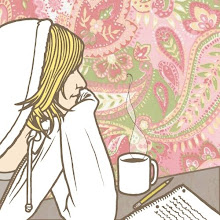In the same way a well-written book title or article title draws readers in, page titles sum up the content of a web page. Different from books or articles, however, the page title's first job is to communicate with search engine spiders to determine the web page's relevancy in search results - or, in other words, what terms the page will rank for. That's not to say that page titles should ONLY be written for search engines; site users also use these titles to determine whether or not the content of the web page is worth reading.
So what exactly is the page title? It's the text snippet nestled between the <> and < /title > tags just below the header. Try right clicking on any page (or command clicking, for us Mac users) to view source on any web page, then use CTRL+F (or command + F) to find "<>".
An easier way to view the page title is to look at the top of your web page browser.
The title is the link which is displayed in search engine results, above the site description. This is the first thing search engine users see when deciding whether or not to visit your site. Bottom line: page titles NEED to be relevant, for both search engines and search engine users.
Writing search engine optimized page titles.
Page title length: 69 characters. The reason for this character limit is simple. Search engines can only fit 69 characters of page title into search results pages, meaning anything beyond 69 characters won't be shown in search results. Page titles which are too long end up getting cut off in search engine results, looking both awkward and unprofessional. More importantly, excess characters in page titles dilute the density of keywords contained in the title.
While this length may seem restrictive, it forces SEO writers to focus only on the web page's most critical keywords, improving the title's impact in search engine results. Like a haiku, a page title's rigid structure facilitates elegant simplicity, and this simplicity is appreciated by both users and search engines.
Page title structure. Every SEO writer has a slightly different approach when it comes to structuring page titles. This is my approach, and it's worked well for my clients.
Home page titles:
Business Name | Location | Main Keyword | Secondary Keyword
Home pages are unique, and my formula for home page titles is different than it is for page titles of subpages. Business name prominence is key on home pages, and should always be listed first. You want your business website to be first in search results when users search for your brand. Likewise, locally-based businesses need to include location keywords to differentiate themselves from national or international service providers or ecommerce vendors.
Product or service category pages would look a little different:
Product/Service Category Keyword | Secondary Keyword | Location (if relevant)
Notice the use of pipes ( | ) rather than commas or other punctuation. Pipes are the cleanest way to separate information for search engines, and they give pages a clean aesthetic for users as well.
Keyword usage in page titles. If you're optimizing a website, you should have a list of keywords on hand for each web page in the site, especially for the home page and service or product category pages. While some overlap is inevitable, each home, service and/or product page on a site needs to have a unique (and small) set of keywords. Writing page titles offers the first opportunity to use these keywords.
Like humans, search engines read from top to bottom and left to right, meaning your most important keywords need to come as early in the page title as possible.
For example, if I were optimizing a website which offers local driver education services, my homepage keyword list might look something like this:
business name
driver education
driving school
drivers ed
location/service area terms
"Driver education" has the highest keyword volume, but remember that we want to give the business name highest priority. This is how I would write the page title:
Driving School XYZ | Smalltown, USA | Driver Education
Since "driving school" is included in the business name, I don't need to repeat this keyword.
Let's take a look at optimized page titles in action.

Take a look at the #1 result (yes, this is a website I optimized. This is the part of the post where I get to brag).
This site ranks in the top 3 results for virtually any combination of the terms "driving school", "driver education", "west michigan" and the six cities it serves. While writing keyword-rich content and doing some minimal link building were also important elements of optimizing this site, the site's keyword-rich page titles "pull it all together".
As with every other type of SEO copywriting, writing page titles requires walking a fine line between giving keywords prominence and maintaining user readability. Keywords are useless if the page title is nonsensical and nondescriptive; likewise, beautifully written titles are worthless if they fail to rank highly in search results.